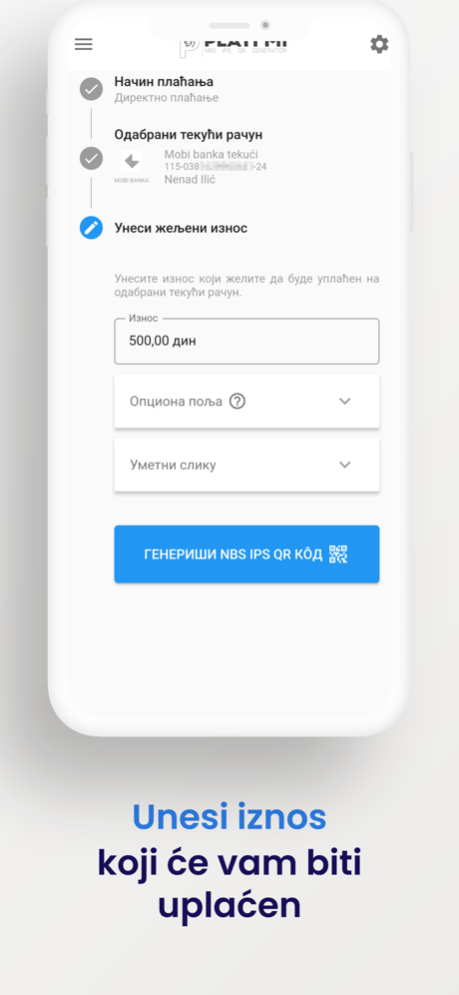Plati Mi 4.0.0
Continue to app
Free Version
Publisher Description
Pošalji i primi novac
Instant plaćanje obavite putem QR kôda u samo nekoliko koraka:
1. Dodaj račun
Dodajte svoj tekući račun na koji želite da Vam novac bude uplaćen. Dodati račun možete upotrebiti za sva buduća plaćanja putem Plati Mi aplikacije.
2. Unesi iznos
Unesite iznos koji želite da bude uplaćen na Vaš račun.
3. Generiši QR kôd
Generišite QR kôd koristeći unete podatke
4. Pokažite/pošaljite QR kôd
Generisani QR kôd pokažite, ili pošaljite, osobi koja treba da vam uplati novac koristeći “IPS skeniraj” opciju u svojoj mBanking aplikaciji.
Oct 28, 2023
Version 4.0.0
- New feature: Leave a note for a person who is supposed to pay
- New feature: Share QR code via link that can be opened in a browser (share via image is still there, no worries)
- Bug fixed: When UTF8 non-ansi characters were used, the image inside the QR code can get really small, almost invisible
- UX improvements: Copy texts are improved based on user feedback
- Improvement: Existing share profile HTML page and deep link (now share link) HTML pages are overhauled and improved to match new features
About Plati Mi
Plati Mi is a free app for iOS published in the Accounting & Finance list of apps, part of Business.
The company that develops Plati Mi is Mihajlo Milijic. The latest version released by its developer is 4.0.0.
To install Plati Mi on your iOS device, just click the green Continue To App button above to start the installation process. The app is listed on our website since 2023-10-28 and was downloaded 0 times. We have already checked if the download link is safe, however for your own protection we recommend that you scan the downloaded app with your antivirus. Your antivirus may detect the Plati Mi as malware if the download link is broken.
How to install Plati Mi on your iOS device:
- Click on the Continue To App button on our website. This will redirect you to the App Store.
- Once the Plati Mi is shown in the iTunes listing of your iOS device, you can start its download and installation. Tap on the GET button to the right of the app to start downloading it.
- If you are not logged-in the iOS appstore app, you'll be prompted for your your Apple ID and/or password.
- After Plati Mi is downloaded, you'll see an INSTALL button to the right. Tap on it to start the actual installation of the iOS app.
- Once installation is finished you can tap on the OPEN button to start it. Its icon will also be added to your device home screen.